Do not print the form and fill it out by hand.
Enter all the required information online, use the "Print and Sign" button at the bottom of the form to generate the official PDF copy.
Adobe Reader required. Click here 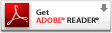 to install.
to install.
The official copy will have a barcode in the lower left corner and a signature line at the end of the form.
After you print and sign the form, submit it to the Financial Aid Office using one of the following options:
- Submit online using the document upload at www.edmonds.edu/finaid
- Bring the form to the Registration and Financial Aid front counter on the first floor of Lynnwood Hall
- Fax the form to 425-640-1159 (name and student ID on each page)
- Mail the form to:
Financial Aid Services Office
Edmonds College
20000 68th Ave W
Lynnwood, WA 98036